These days one not only uses the smartphones for just calling purpose or playing games but also for making the bank transactions and other official purpose like preparing confidential presentation or word documents.
In such situation just imagine that you have stored all your confidential and personal data on your smartphone and on one bad day the phone gets stolen or a virus like “Zeus Trojan” has attacked your mobile phone and all your bank passwords are stolen and your account is robbed right in front of you or imagine you getting an unexpected huge phone bill or your smartphone’s system software gets corrupted and you can no longer use it. Yes all this is possible in today’s world if one doesn’t take the precautions to prevent it.
Today’s app are so intelligent that they access your personal data, get synchronized with them or upload the photos on your social networking sites without your notice and do a lot other stuffs which normally we don’t expect. In such case it is not difficult to develop an app which enters your phone and sends all the vital information to its Developers or Hackers as popularly called. This article explains briefly about the tips to secure the smartphone from Malwares and Virus and also it explains about the precautions one should take to protect the vital information from being stolen.
Tips to safeguard the smartphone from Virus/Malware attacks:
– First and foremost download a security app or anti virus app. Basic tip for safeguarding the phone from the virus. A security app recommends whether the app which you are downloading is safe or not. Keep this security app up to date so that it is inline with the latest threat. There are many free mobile anti virus apps available in the app market for all the operating systems.
– Do not download the apps from untrusted sources. For iPhones and Windows Phone devices one has to always use the Market place to download the apps as they are trusted and free from malwares. But since Android is an open source and free for all so anybody can develop any kind of apps. So for android phones even the market place is not a safe place to download the apps. But one can take few steps before downloading the apps like tip 1 (mentioned above), read the reviews of the app, research what all other apps have the developers developed are they legitimate, do not allow apps to access your phone book or other contact details. Remember you can live without the app but you cant risk your smartphone being damaged.
– Never click any links sent via text messages or emails from unknown sources as they may lead to the installation of some bad apps which downloads only paid apps from the market place and increases your phone bill like hell.
Precautions to protect your confidential information from being stolen:
– Protect the phone from a pin/pattern/face lock. Yes your few seconds will be wasted every time you access your phone but this is one of the most basic and powerful protection one can give to their smartphone.
For android mobile phones one can find it at Settings -> Security -> Screen lock.
For Windows Phones at Settings -> Lock + Wallpaper.
For iPhones at Settings -> General -> Passcode lock
– Write down the IMEI number on a paper and keep it in your wallet always. Whenever your phone gets stolen just report to nearest police with this IMEI number so that they can block from getting used by any operator.
– Do not keep Bluetooth On when not in use as it may invite the hackers.
– Accessing the free WiFi networks in public is not a good idea. Such networks are unsecured and highly vulnerable for information theft. For instance if you open your facebook account or bank account on such wifi networks then the user credentials are transmitted in an unsecured or unprotected way. Cyber Criminals can easily decode your passwords from their spywares and you can imagine what can happen after this. Any antivirus or security apps wont help in such case. So one has to use the VPN while accessing the public wifi hotspots as the passwords will be secured and encrypted before they are transmitted.
Lastly, one has to be Smart enough to protect his/her Smartphone from unwanted Smart apps. So follow the above tips and many other which aren’t mentioned here to be safe.
Tags: Precautions, Security, Tips





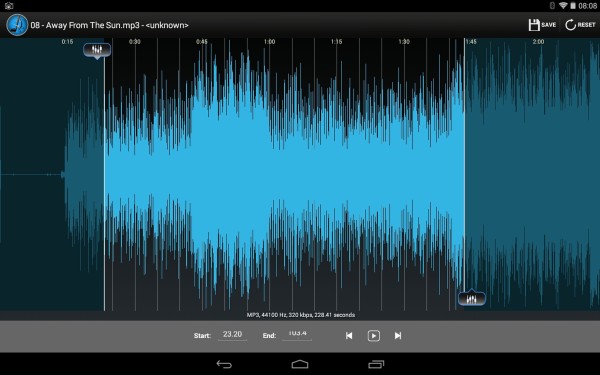
 Do you just love a part in the whole song? Want to use the best part in the music as your ringtone? Or want to cut the unwanted part from the song? Then here is a wonderful android software application called as Mp3 Cutter which fulfills your needs and that too for free.
Do you just love a part in the whole song? Want to use the best part in the music as your ringtone? Or want to cut the unwanted part from the song? Then here is a wonderful android software application called as Mp3 Cutter which fulfills your needs and that too for free.