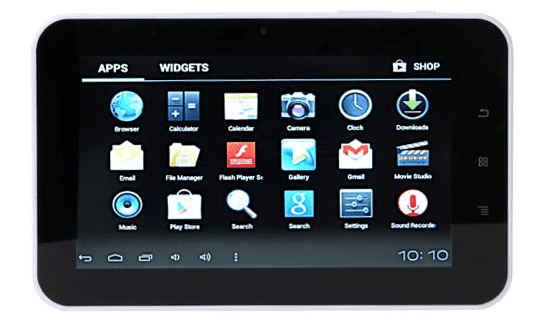Feligan Power Brick Charger is an universal charging solution for all your electronic gadgets. It just needs one socket for the power source and provides multiple outputs consisting of different kinds of connectors. Feligan universal charger is an all in one solution from which 10 different electronic devices can be charged using a single power socket. The charger can charge almost all  kinds of smartphones and feature phones. This kind of universal charger may be quite helpful for the guys who have all different species of electronic devices with them like digital camera, cellphone, iPod, tablet, Bluetooth devices, laptops, gaming consoles etc.More Smartphone Tech News here.
kinds of smartphones and feature phones. This kind of universal charger may be quite helpful for the guys who have all different species of electronic devices with them like digital camera, cellphone, iPod, tablet, Bluetooth devices, laptops, gaming consoles etc.More Smartphone Tech News here.
Italian made Feligan Powerbrick charger provides protection from short circuits, over current and over voltage. Price of Feligan charger is around Euro 69 (appx Rs 4700).
List of Free Calling Softwares
Below, on My phone factor blog is the list of free voice/video calling software applications for all major operating system platforms which can be used with Mobile Phones as well as desktop pc. Using these softwares services you can call the other party with no charges at all. Because these softwares use the VOIP technology (Voice Over Internet Protocol). Voip is a method of transmission of voice signals, multimedia signals over the internet. My Phone factor blog offers you the latest Smartphone tech news. With voip you can make call using internet connection/wifi instead of your service provider’s network all over the world. But there are some conditions –
1. Both the parties should have an internet (For Mobile Phones preferably 3G network/WiFi connection is required).
2. Both the parties should have this software installed.
3. Call can be placed and received only if this software is running.
This software could be run on all of the models of Samsung Galaxy Tab.
-
- Skype:
Most popular software and freely downloadable app on the net. This software supports all major operating systems like Windows, Apple’s iOS & Mac, Android and Symbian. Both the parties should have an account on skype to access the service. With Skype you chat using their instant messaging and you can call from skype to skype on –
1. Mobile to Mobile
2. Mobile to PC
3. PC to PC
Mobile to Landline or PC to Landline requires a premium account.
-
- Tango:
Tango application is also free calling service. It uses the same address book as that of the device, synchronizes with it and shows a tango tag against the contact if they are registered to tango hence with just a click you can place a free call to the tango user. This synchronizing feature is not available in the Skype. It works with iPhone, Android, Windows Phone, Windows PC. It can be downloaded freely from app store or android market place and registering on tango is quiet simple and easy.
-
- Viber:
Viber application also allows free calling and sending messages. It’s a lot simpler than Skype but it you can’t make video calls from it and there is no desktop client for talking to those on a computer but it does have some advantages, such as the lack of need to create an account. Viber just uses your mobile number to make the calls (although the actual call is made over the Internet) and similar to tango viber also uses your existing phonebook numbers instead of having to create and add new contacts, as on Skype. If you just want to talk to someone using an Android or an iPhone (a version for BlackBerry phones is in works), Viber is a lot easier and simpler choice.
Aakash 2 Indian made Android tablet for very cheap price
Aakash 2 India’s cheapest android tablet pc is basically developed for school’s and college students in India for an affordable price of $35 (about Rs 1,900 approx) which will be subsidized and sold for $20 (appx Rs 1,130) for the students by the Indian Government.
Aakash 2 is an upgraded version of the last year’s Aakash tablet and it was released on 11 November 2012. Indian Government in collaboration with DataWind a British company along with the IIT Bombay & CDAC as the IT partners has developed this 7 inch tablet which is far better than its predecessor Aakash which was not released in the market for not meeting some of the technical standards. Aakash 2 is designed, developed and assembled in India hence making it an Indian product.
The main purpose to develop such tablet is to link the schools, colleges and universities in an e-learning program. It is a tool to eradicate the illiteracy in the country. The device is also showcased in the UN last week.
One can use this portable device for reading the ebooks, browse the internet, sending emails, solving the assignments, online tutorials, and even play simple games and access Google Play store. The tablet doesn’t have features which are redundant for the students like Bluetooth, GPS, HDMI, NFC, too many sensors or a high resolution display or camera. Remember that the tablet is developed only for the education section with a very cheap and budget price hence expecting a high end features in this would be incorrect.

The low cost Aakash II tablet is also known as UbiSlate 7Ci, it has a 7inch capacitive touchscreen with 800 x 480 resolution. The tablet is powered by an impressive 1GHz Cortex A8 single core processor with 512MB of RAM and 2GB internal memory. Os used is the stock Android 4.0.4 ICS version. With the above system spec one can expect a good performance with normal usage. The device has a 2100mAH battery which lasts for 3 to 4 hrs on normal usage. Commercial version of Aakash 2 is available at Rs 4,499. The specifications are quite similar to the Samsung Galaxy Tab 2, that houses a Snapdragon S4.
Features & Specifications of Aakash 2 android tablet:
– CPU:1GHz Cortex A8 processor
– Operating system: Android 4.0 (Ice Cream Sandwich)
– RAM: 512MB
– Display Size: 7″, 4-point capacitive multi-touch display, pixels: 800×480
– WiFi connectivity
– No SIM Slot
– 3G and 2G data cards or dongles can be used via USB
– Camera: 0.3 megapixel front camera
– 3.5mm Jack
– Battery:2100mAh with 3-4 hour backup
– Built in Microphone
The tablet also contain some educational apps like two types of Virtual Labs-Simulation and Remote
Triggered Labs, e-book reader and spoken tutorials.
If successful in future then Aakash which means Sky in Hindi perhaps could really help the young school children to reach sky high to achieve their dreams.
How do Cell Phones get charged using Wireless Charging Technology?
-
- Overview:
This article explains about the Wireless Charging Technology which most of the cell phone manufacturers are using to build there smartphones more smartly than ever. Considering the rumors Samsung Galaxy S3 will be coming up with this feature, HTC Rezound already has this feature. Actually any gadget can have this feature, the only condition is that there should be a power transfer unit which must be connected to the power source and the power capture unit which will be embedded in the gadget to charge it.
Wireless Charging is not a new concept, Nicola Tesla invented the wireless power transmission in the late 1800s. In the early 1900s he remotely powered all the lights in the ground at his Colorado Springs experiment station. Unfortunately his invention was not well accepted. Anyways in today’s world his invention is recalled and getting implemented.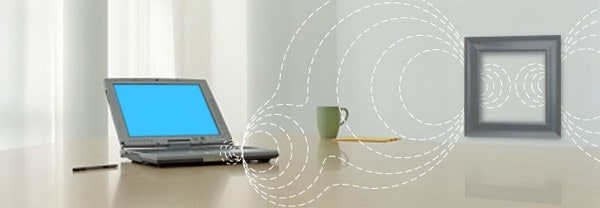
-
- What is Wireless Charging Technology?
Most of us have already experienced the wireless technology. The best example of this technology would be the radio or the mobile phone. Like the radio station transmits the songs in the form of radio waves and the receiver decodes it before we listen to the song. In other words i can say that the power is transmitted from one end without wires in the form of radio waves using electromagnetic radiation and the other end receives this signal, decodes it and uses it.
So why cant we use this technology for charging the cellphone or an ipod?
Answer is simple – During transmission the radiation spreads in all the direction wasting the majority of the power in the free space.
So what would be the best solution for charging the gadgets wirelessly? Magnetic Coupled Resonator would be the solution. It means there will be two magnetic coils with closely matching resonant frequency (fine tuned) which can couple (connect) strongly in a magnetic field.
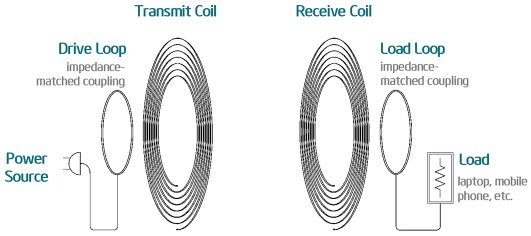
-
- How does it work?
There are many methods of wireless power transmission, this content covers the non-radiativemethod which is the safe and most efficient method of wireless power transmission. WiTricity Technology has developed this technology.
The wireless charging system includes two units – Power transfer unit and Power reception unit, both are made up of copper coils. The transfer unit is connected to the power source and it produces a non-radiative magnetic field around its space oscillating in MHz frequency. It means this field will be not widely spread across in space unlike the electromagnetic radiation. So only the space around this transfer unit is filled with the resonant magnetic field.
When the receiving unit (which is also a coil) is brought nearby this non-radiative magnetic field then it starts resonating. This receiver is specifically designed to resonate in this magnetic field. The electric current running in the transfer unit coil induces another current in the receiving coil hence transferring the power. This current generated in the receiving coil can be used to power the device. Using this method, over several kilowatts of power can be transferred safely and efficiently over significantly larger distances irrespective of the alignment.
Devices kept from some centimeters to several meters far can couple together and transfer the power but this also depends on some conditions like amount of power to be transferred, capturing device size etc. So the power transfer efficiency mainly depends on the distance between the transfer unit and the receive unit.
-
- Advantages:
– Hands-free.
– No plugs or charging cords needed.
– No need to plug in or unplug.
– Non-Radiative mode of energy transfer is a Safe Technology.
– Less cables, wires, cords
-
- Disadvantages:
– Presence of metal walls between the units can act as barrier and prevent the power transmission.
– Distance of power transmission is less.
– Some amount of energy is lost during power transmission.
Panasonic’s Toughpad tablets for sturdy conditions
Panasonic, the Japanese manufacturers revealed there two latest robust tablets called Panasonic Toughpad JT-B1 Android tablet and Panasonic Toughpad FZ-G1 Windows tablet at CES 2013. Both the tablets are mainly designed to work in tough and harsh environment.
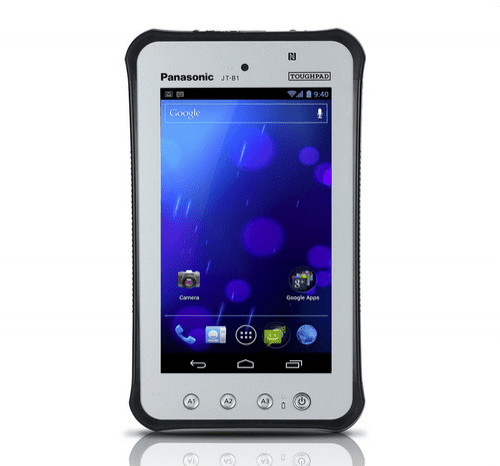
Panasonic Toughpad JT-B1 Android 4.0 tablet sports a 17.7-cm (7-inch) display with a resolution of 1024×600 pixels. The processing power for this device comes from 1.5 Ghz dual core processor. The device has 1 GB RAM and also has an on board storage of 16 GB, which is expandable through a microSD card. It is having a rear camera of 13 MP and a front facing camera of 1.3 MP. Wireless options consists of Wi-Fi, 3G, optional 4G LTE and Bluetooth. The device is supported with one micro-USB and comes with a battery life of 8 hours. Panasonic has priced Toughpad JT-B1 tablet at $1,299 and will be shortly available from February.

Panasonic Toughpad FZ-G1 Windows 8 tablet features a waterproof 10.1 inch display with a resolution of 1920 x 1200 pixels. It is powered by a an Intel Core i5 processor (1.9GHz to 2.9GHz) . Memory options include 4-8 GB RAM on board storage of 128 GB to 256 GB, with optional micro-SD. It has USB 3.0, USB 2.0, Ethernet and HDMI ports. The connectivity and battery life of this device is same as JT-B1. The price tag for the Windows 8 Pro tablet is yet to be announced by the company. It is likely to be available from the end of February hopefully in India too at the same time.
Glance on the key features of Panasonic Toughpad JT-B1:
– Operating System: ICS Android 4.0
– CPU:1.5 GHz dual-core processor
– Display: 17.7-cm (7-inch) WSVGA
– Display resolution: 1024x600pixels
– Memory: 1 GB RAM,16 GB on board storage with a MicroSD support
– Connectivity: Wi-Fi, 3G, optional 4G LTE, micro-USB and Bluetooth
– Front Camera 1.3MP, back 13MP
– Battery: Large 5,720 mAh (user-replaceable)
– Battery life: 8 hours
– Connectivity: Wi-Fi, 3G, optional 4G LTE and Bluetooth
– Rugged: MIL-STD-810G, 5′ drop, IP65, 14° to 122°F (operational temp range)
– Price of Panasonic Toughpad JT-B1: $1,299
– Expected to be released on February 2013
Glance on the key features of Panasonic Toughpad FZ-G1:
– Operating System: Windows 8 Pro
– CPU: Intel Core i5 processor (1.9GHz to 2.9GHz)
– Display: 10.1-inch WSVGA
– Display resolution: 1920 x 1200 pixels
– Memory: 4-8 GB RAM,128-256 GB on board storage with a MicroSD support
– Connectivity: Wi-Fi, 3G, optional 4G LTE and Bluetooth
– USB 3.0, USB 2.0, Ethernet and HDMI ports
– Battery life: 8 hours
– Rugged: MIL-STD-810G, 4′ drop, IP65, 14° to 122°F (operational temp range)
– Price: yet to be announced
– To be released at the end of February 2013
Hands on Video: