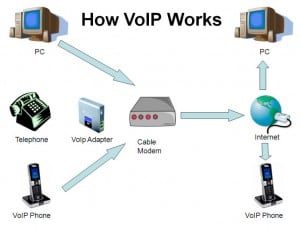In this short article i will be explaining briefly about the working of Voip and the free calling softwares.
Technology is evolving drastically in the mobile industry.
Due to the advancement in the carriers from 2G standards to 3G or in the Wifi technology most of the smartphone users are utilizing this service for making free calls. Basically the free calls happen based on the VOIP technology (Voice Over Internet Protocol).
How does Voip work?
VOIP is a revolutionary technology. It is a protocol framed for transmission of text, images, voice and other multimedia signals over the internet. In other words, Voip is a method of converting our voice signals into digital data and transmitting it on the internet using the TCP/IP (Ethernet) protocol. Voip packs the data (data packets) before transmitting them over the internet. With voip you can make call all over the world using internet connection/wifi instead of your service provider’s network. Hence voip has many advantages compared to the traditional phone system like, the call rate are very cheap, most of the times they are free (depends on the source & destinations locations, mode of phone call (pc to pc etc)). Call can be placed using mobile phones, IP Phones, PC and even traditional telephones connected to the Voip adapter called as ATA – Analog Telephone Adapter. As the traditional telephone doesn’t have the Ethernet module inbuilt for digital data transmission so this ATA device helps to overcome this limitation. It basically includes the necessary software and hardware which converts our voice into digital and transmits it over the internet. Voip is also called as Internet telephony or IP telephony and is very helpful for business purposes. Cisco, Nortel, Tesco are some of the manufacturers of IP telephones
How does free calling softwares work?
Softwares like Skype, Viber, Tango are the free calling softwares which can be used on iPhones, Android, Windows Phone and Symbian Os based smartphones. With these software one can make free video/voice calls locally or over a long distance. They can be downloaded freely from the app store or directly from their website. These softwares use the voip technology for making calls. When we place a call using the software app listed above, it actually bypasses the network provider’s service (and its charges) and uses the internet for routing the phones calls. Usually these app providers have a voip server which basically services the clients (phone devices). All the phone calls goes through this server before reaching to the destination.